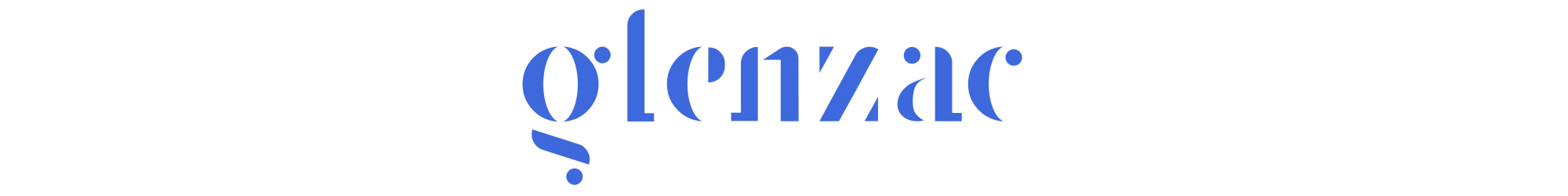Timers are specific hardware that is used to well run timers! The MSP430F5529 has several timers as shown in the figure below:
Also do read the text at the lower half of the above image. We will learn about Capture/Compare Registers soon. So there are three types of Timer_A in the MSP430F5529.
Timer Nomenclature
The convention followed for naming the timers are shown on the left. You can use the ‘short name’ as the prefix while writing values to the specific registers. This applies only to the Timer_A block as the other blocks only have one timer instance.
In this post we’ll cover everything that is needed to understand timers with Timer A as reference. Timer B too works in a similar fashion but offers more options for customization.
How does it work?
The following block diagram is directly taken from the user’s guide and shows only one half of the Timer Block(Compare mode only). The other part will be discussed in the next post.
If you covered the last lesson the inputs to this Timer Block will be obvious. First thing to do then is select the required clock signal using the TASSEL MUX this is followed by two stages of dividers (note that Timers have additional dividers). The input signal is divided based on the bits set in the ID and IDEX register. TAxR is the 16-bit timer/counter register that increments or decrements (based on the mode) with every rising/falling edge of the input signal. It can have values from 0x0000 to 0xFFFF.
TAxR may be cleared by setting the TACLR bit. The Timer has the following modes of operation:
In the continuous mode (MC = 10) the timer runs repeatedly and every time it reaches 0xFFFF (or 0FFFFh) it overflows and goes back to 0x0000 this sets an Interrupt flag TAIFG. We can use this ISR to run some quick tasks periodically. Now, what if we don’t want to wait till 0xFFFF for it overflow and generate an interrupt to do our tasks? What if the time it takes to overflow is too long?
In this case we can use the TAxCCR0 or the Timer A Capture/Compare register 0.
In the Up mode (MC = 01) the timer counts up to the value present in TAxCCR0 then it resets back to zero and sets the CCIFG interrupt flag. Note: The TAxCCR0 CCIFG interrupt flag is set when the timer counts to the TAxCCR0 value.The TAIFG interrupt flag is set when the timer counts from TAxCCR0 to zero.
In the Up/Down mode (MC = 11) which can be visualized as follows:
In up/down mode,the TAxCCR0 CCIFG interrupt flag and the TAIFG interrupt flag are set only once during a period, separated by one-half the timer period.The TAxCCR0 CCIFG interrupt flag is set when the timer counts from TAxCCR0-1 to TAxCCR0, and TAIFG is set when the timer completes counting down from 0001h to 0000h.
One final note about the MSP430 timers: they do not generate interrupts (or other actions) when
you write to the counter register directly. For example, writing “0” to the counter won’t generate the TAIFG interrupt. The Timer_A0 has 5 such CCRn registers that can be used to create the required time intervals.
Timer A Registers
Now let’s look at the appropriate registers and bits we need to set to start our timer:
All of the registers have been covered in detail above. If you were observant enough you might have noticed that you don’t see IDEX in any of the registers. In fact it comes in another register called the TAxEX0 (Timer_Ax Expansion 0 Register).
The odd divider values allow for a wide range of timer frequencies to be set. This makes the Timers on the MSP430 very flexible for different use cases.
Additionally there is one more big and important register in the Timer_A block which is the Timer_A Capture/Compare Control register. This will be dealt with in detail, in the next lesson. For this lesson we need to understand that for Timer_A interrupts to work we need to set the CCIE (Capture/Compare interrupt enable) bit in the TAxCCTLn register.
Timer A Interrupt Vector
Two interrupt vectors are associated with the 16-bit Timer_A module:
• TAxCCR0 interrupt vector for TAxCCR0 CCIFG
• TAxIV interrupt vector for all other CCIFG flags and TAIFG
The TAxCCR0 CCIFG flag has the highest Timer_A interrupt priority and has a dedicated interrupt vector. The TAxCCR0 CCIFG flag is automatically reset when the TAxCCR0 interrupt request is serviced.
For all other TAxCCRn registers flags and for the TAIFG flag we have a separate TAxIV interrupt vector as shown below:
Coding time!
Let’s learn to configure the timer.
TA0CCTL0 = CCIE; // Enable CCR0 interrupt
We can simply use the = sign to set bits here instead of bitwise |= operator (both are correct). We enable the interrupts first. Thus we’ll soon need to write its ISR too.
TA0CCR0 = 50000; // Set compare value of 50,000 in CCR0
Next, we need to set a value in CCR0 up to which we want our timer to count. On reaching the required count the timer gets back to 0x0000 and generates an interrupt.
TA0CTL = TASSEL_2 + MC_1 + TACLR; // Source = SMCLK, In Upmode, clear counter (TAR)
Using TASSEL_2 implies it is set to 10 (means 2 in binary) which selects the SMCLK clock source see the diagram above to understand it better. Similarly, mode is set as 01, we want the timer to count up to 50,000 (the max count is 65535) and then get back to 0 and fire an interrupt. We’ll then be using the ISR to toggle our LED.
Also, don’t forget to enable Global Interrupts as we had seen in the 1.4 Button Interrupts lesson.